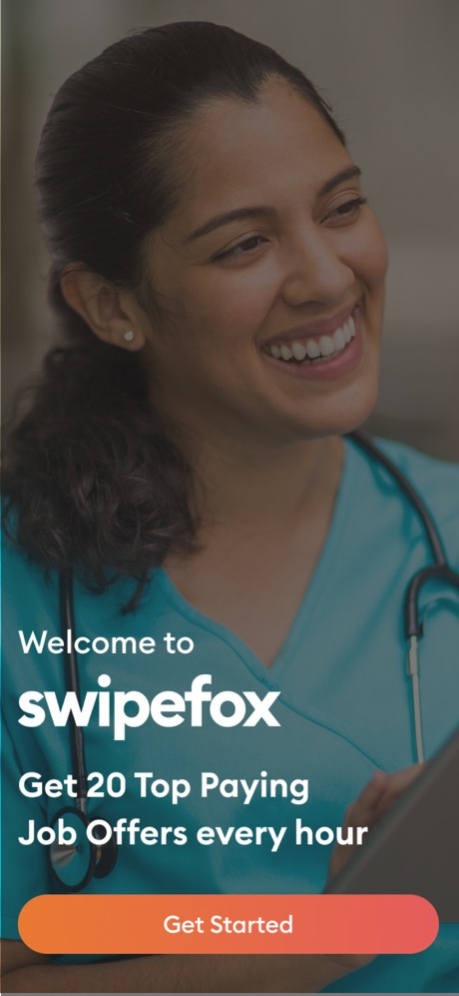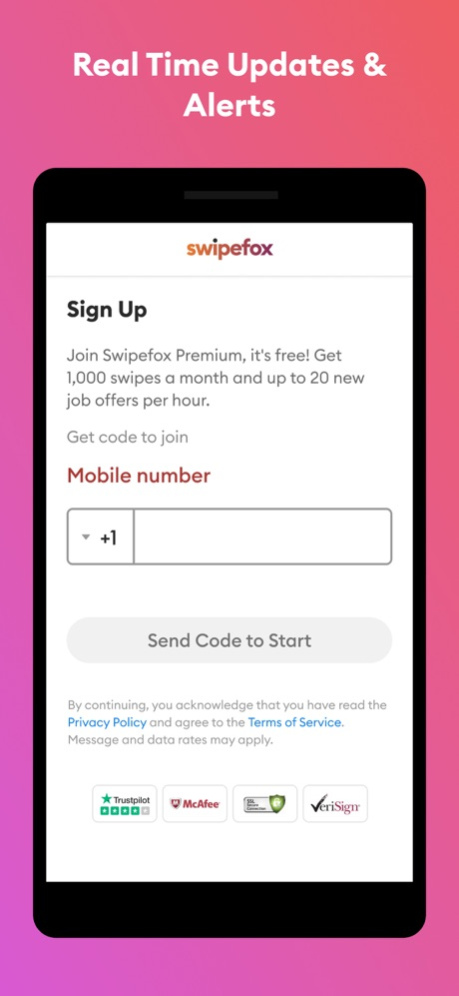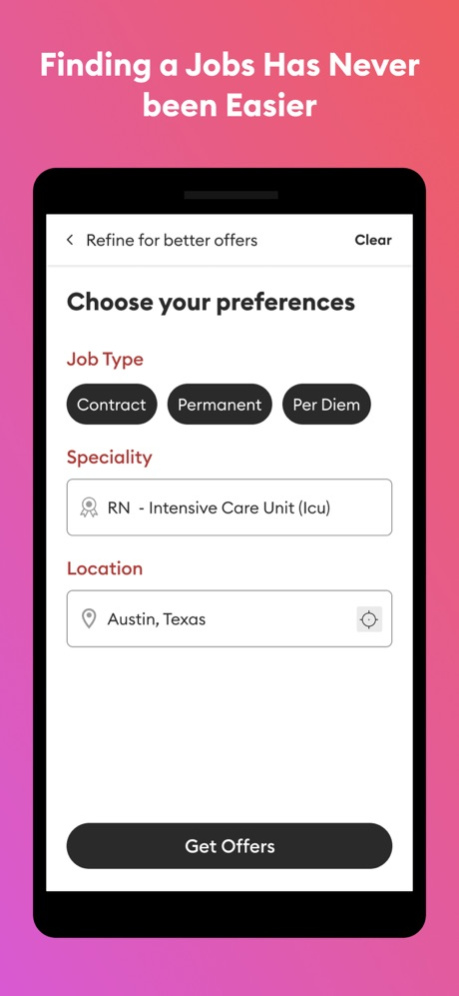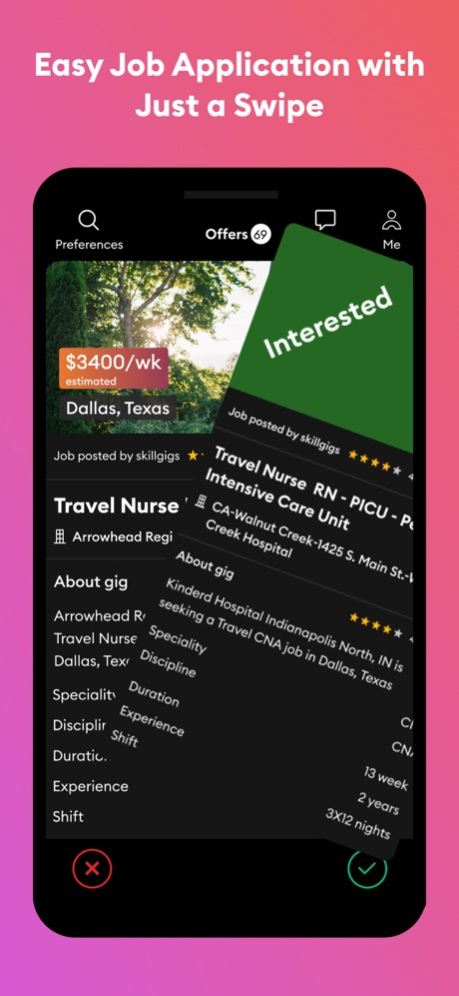Swipefox 29.0
Continue to app
Free Version
Publisher Description
Join the swipefox revolution, healthcare employers apply to you, and you choose where you want to work and how.
Welcome to Swipefox.health — a fun yet powerful mobile job search app that helps healthcare professionals find their next full-time position or travel nurse assignment. We help put a smile on your face.
Imagine Swipefox as your most trusted digital recruiter helping nurses/travel nurses and allied health professionals find jobs matching their lifestyle and pay aspirations. We cater to both full-time and travel/contract jobs.
No more stressing about wasting time/money searching for jobs, applying to them, and then waiting for that traditional recruiter call. Instead, we have simplified the whole experience; you get offers from employers throughout the day, and all you have to do is to swipe left and right to engage. It has never been easier to find your perfect job or contract assignment.
“Finding a job was never more comfortable or more fun.”
Top benefits of finding your perfect healthcare job with swipefox:
- Employers Apply to you- no more waiting around for recruiters to call you
Simple, fast, and fun, swipe to choose from multiple offers daily- we send you the best possible matches.
-You’re in control - where you want to work, how, and for how much.
- Simple, fast, and convenient, swipe to choose from multiple jobs offers daily
- Transparent and secure.
- Access to hidden jobs
To experience the app yourself, download the swipefox app now!
Jul 18, 2023
Version 29.0
Bug fixes
About Swipefox
Swipefox is a free app for iOS published in the Office Suites & Tools list of apps, part of Business.
The company that develops Swipefox is Swipefox LLC. The latest version released by its developer is 29.0.
To install Swipefox on your iOS device, just click the green Continue To App button above to start the installation process. The app is listed on our website since 2023-07-18 and was downloaded 0 times. We have already checked if the download link is safe, however for your own protection we recommend that you scan the downloaded app with your antivirus. Your antivirus may detect the Swipefox as malware if the download link is broken.
How to install Swipefox on your iOS device:
- Click on the Continue To App button on our website. This will redirect you to the App Store.
- Once the Swipefox is shown in the iTunes listing of your iOS device, you can start its download and installation. Tap on the GET button to the right of the app to start downloading it.
- If you are not logged-in the iOS appstore app, you'll be prompted for your your Apple ID and/or password.
- After Swipefox is downloaded, you'll see an INSTALL button to the right. Tap on it to start the actual installation of the iOS app.
- Once installation is finished you can tap on the OPEN button to start it. Its icon will also be added to your device home screen.